Good IVR (Interactive Voice Response) software efficiently handles common questions, directs callers to the right department, and frees up your team from manually routing calls.
But finding a solution that matches your unique needs can feel overwhelming with so many choices on the market.
To help you navigate, we’ve reviewed the best IVR systems available, focusing on ease of setup, scalability, and smart integrations, so you can make a choice that supports your growth and enhances your customer experience.
Summary of our selection
- Allô’s easy setup directly from a mobile app makes it an ideal choice for entrepreneurs and small companies that need flexibility on the go without compromising quality.
- Zoom is a solid choice for small or large businesses already using Zoom's video and chat features, offering a seamless, integrated IVR system.
- RingCentral provides scalability, advanced reporting, and analytics suitable for growing businesses.
- Dialpad offers a balanced, AI-powered system with strong integration capabilities, making it a good option for small teams seeking an accessible yet powerful IVR.
- Genesys is best suited for enterprises with complex needs, providing extensive customization, omnichannel support, and continuous analytics, though it requires a higher budget and technical resources.
- Nextiva’s AI-powered IVR system is particularly beneficial for larger companies, enabling natural language interactions and automated callbacks, which streamline customer service and improve efficiency.
What is an IVR?
Definition
IVR, or Interactive Voice Response, is a phone system tool that allows callers to interact directly with a business through voice commands or keypad selections.
It's often the first thing customers encounter when calling for support. The IVR presents menu options, directing callers to departments or answering simple questions automatically. This system acts as the initial filter, independently handling simple inquiries and freeing up human agents for more complex issues, making customer service more efficient.
What are the benefits of using an IVR?
For startups and small businesses, every resource counts, and investing in an IVR system can be a game-changer for both customer experience and operational efficiency. Here’s how it can make a difference:
- Cost Savings: By automating routine inquiries and directing calls without human intervention, an IVR system reduces the need for additional support staff.
- Enhanced Customer Experience: When customers can quickly navigate to the right department or receive answers without waiting, they leave the interaction more satisfied. IVR systems help startups build a reputation for responsiveness, even with limited resources.
- Increased Efficiency: Time is a precious commodity in any business, and IVR helps you use it wisely. With an IVR, calls are routed to the right person or solution immediately, reducing hold times and boosting the likelihood of quick resolutions—so your team can focus on higher-impact tasks.
- Scalability:IVR systems can grow with your business. Whether you’re adding new departments, expanding to new markets, or handling more calls, IVR can scale up seamlessly, making it a sustainable choice for your long-term growth.
- Data Collection for Better Decisions:Each interaction with an IVR provides insights into caller behavior and needs. This data can guide improvements in customer service, marketing, or even product development.

5 elements to check when looking for an IVR
When selecting an IVR system, you’ll want a solution that fits your unique needs without adding unnecessary complexity.
Here are the five critical factors you should consider:
- Ease of Setup:Look for an IVR system that’s simple to set up and manage, even if you don’t have a full IT team. A user-friendly interface can save you time and make it easy to adjust settings as your business needs evolve.
- Customization:Your IVR should sound like your business, not a generic call center. Look for options that allow you to customize voice prompts, menu options, and call flows to align with your brand and customer journey.
- Integration:Make sure the IVR system you choose can work seamlessly with your existing tools—whether it’s a CRM, helpdesk software, or VoIP system. Integrations ensure that data flows smoothly between platforms, giving your team access to all the information they need to help customers quickly and accurately.
- Scalability:Your business might be small now, but you’re not planning to stay that way. Pick an IVR that can grow with you, whether that means handling more calls, adding new menu options, or expanding to multiple departments.
- Cost:As with any business investment, the price has to make sense. Compare different IVR options, keeping in mind not only the initial cost but also any recurring fees. The best choice is a system that meets your current needs and aligns with your budget without compromising on essential features.
Our selection method
To help you find the best IVR solution, we’ve taken a hands-on, in-depth approach to selecting these systems:
- Real-Testing: We signed up for each service and made test calls to experience the user journey firsthand, from setup to call handling.
- Customization Trials: For each system, we experimented with customizing menus, prompts, and call flows to see how easy it was to align the IVR experience with a brand’s identity.
- Integration Checks: We tested each IVR with common tools like CRMs and VoIP systems to ensure smooth data flow and compatibility.
- Review Cross-Check: Finally, we verified our findings by consulting third-party reviews to confirm our experiences and reduce any bias, giving you a well-rounded perspective.
Below is our selection.
Allô
What is Allô?
Allô is a smart, AI-powered phone system designed to simplify and enhance customer interactions for small businesses and solo entrepreneurs.
Built to handle common tasks like answering inquiries, sending quotes, scheduling appointments, and making reservations. It offers a simple, all-in-one solution to improve communication without a complicated setup.
Allô is only available on your phone, and this is due to its mobile-first approach that makes it easy and convenient to take your business everywhere.
What does their IVR look like?
Allô’s IVR system stands out for its fully mobile setup, allowing users to configure and manage IVR options entirely from their mobile device.

It allows businesses to set up custom greetings and add up to six menu custom options (e.g., “Press 1 for Sales”) —whether for inquiries, quotes, or reservations.
The interface emphasizes simplicity, making it easy for users to customize and activate their AI-powered phone receptionist without a complex setup.
Businesses can personalize greetings, select voice options, and route calls efficiently—all accessible within the app for on-the-go adjustments.
Pros and Cons
Pricing
Allô offers two main plans for different business needs:
- Starter Plan: $19 per number, per month, offering all essential IVR features.
- Business Plan: $35 per month, covering up to three users, making it an affordable choice for small teams.
With coverage across both Europe and North America, Allô provides broad accessibility and cost-effective options for growing businesses.
Reviews
Allô holds a 4.6 out of 5 rating in app stores. Users find Allô particularly helpful for on-the-go management, highlighting its mobile-first design, which allows them to set up and manage IVR directly from their phones.
The AI-driven tools, including call routing and automated responses, are frequently mentioned as valuable additions that enhance productivity and improve customer interactions.

Zoom Phone
What is Zoom?
Zoom Phone is a cloud-based business phone system designed to support communication needs, integrating seamlessly with Zoom’s video and chat services.
With AI-powered tools, Zoom Phone enhances workflows by providing functions such as voicemail prioritization and task extraction. It’s suitable for businesses seeking a unified platform for voice, video, and chat, with options for global coverage and third-party app integration.
What does their IVR look like?
Zoom Phone’s IVR system offers customizable call routing options, allowing businesses to set up multi-level menus and direct calls based on caller needs.

Users can create automated greetings, menu prompts, and set rules for directing calls to different extensions or contacts.
This setup is ideal for managing customer interactions efficiently and provides options for integrating with CRM systems and other tools to streamline the caller experience.
Pros and Cons
Pricing
Compared to Allô, Zoom Phone IVR is much more expensive. It offers three pricing tiers:
- Essentials (€56.58/month/agent): Provides basic omnichannel support with voice, video, chat, and SMS, plus features like real-time transcription, CRM integration, and PII redaction.
- Premium (€91.08/month/agent): Adds outbound capabilities, including email and social channels, and outbound dialers.
- Elite (€137.08/month/agent): Offers comprehensive support, with advanced AI-driven tools for quality management and workforce engagement.
Their AI Expert Assist is only available in their Elite plan.
Reviews
Zoom has a rating of 4.5/5 on G2, with users appreciating its extensive features like AI integration, ease of use for conferencing and phone capabilities, and seamless integration with tools like Google Calendar. However, some users note a learning curve due to its complex features and higher costs compared to other solutions.

Nextiva
What is Nextiva?
Nextiva is a robust communication platform designed for businesses needing more than traditional phone services.
It provides a unified suite with voice, video conferencing, team chat (NextivaONE), web chat, and digital fax, making it a strong choice for larger organizations.
What does their IVR look like?
Nextiva's IVR system uses advanced AI with both inbound and outbound call capabilities, to make customer calls easier.

Nextiva’s IVR lets people speak naturally instead of pressing buttons. The system quickly understands what callers need and helps them.
This makes it good for businesses requiring a comprehensive solution for customer interactions. However, some entry-level features found in other platforms may be missing, making it less ideal for small businesses.
Pros and Cons
Pricing
The smart call routing (Simple IVR) of Nextiva starts in the Core Plan.
- Core ($35/user/mo): Designed for small teams, this plan includes basic call routing, voice, video, SMS, and AI-powered voicemail transcription.
- Engage ($50/user/mo): Ideal for growing teams, it adds call center features, MS Teams integration, toll-free numbers, and live or chatbot web chat.
- Power Suite ($75/user/mo): Created for sales and service teams, it includes advanced IVR, intelligent routing, transcriptions, and a unified team interface for Fortune 500-level functionality.
Reviews
Nextiva scores 4.5/5 on G2, with mixed feedback. Users appreciate its VoIP flexibility, convenient mobile and desktop app integration, and responsive customer service. Many find it easy to set up and particularly useful for remote teams.
However, some report issues with app stability, a steep learning curve, and occasional customer service challenges. These concerns, alongside occasional update disruptions, indicate that while robust, Nextiva may require patience to master fully.
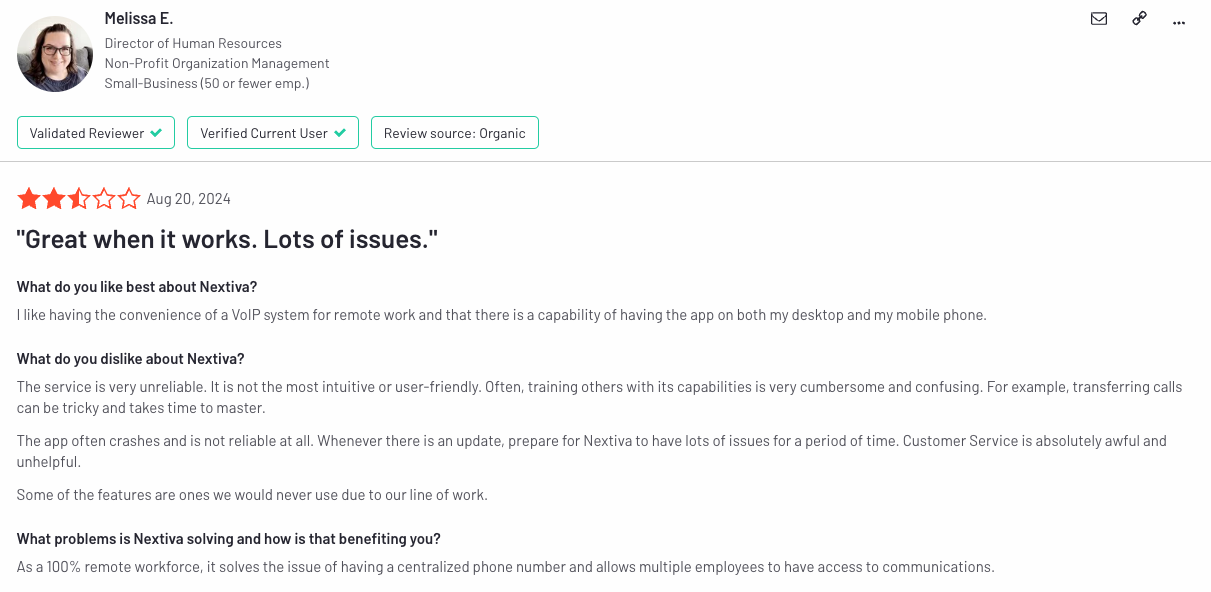
Ring Central
What is RingCentral?
RingCentral is a cloud-based communication platform designed to unify business communication needs across voice, video, messaging, and fax.
It is particularly well-suited for medium to large organizations needing advanced, enterprise-level capabilities because of its extensive integrations and AI-powered automation.
RingCentral enables companies to streamline communication channels and connect seamlessly across departments.
What does their IVR look like?
RingCentral’s IVR system is designed to simplify and enhance customer interactions through customizable menu settings, allowing callers to navigate via keypad or voice commands. Its advanced IVR supports AI-driven automation, enabling conversational interactions that help route calls efficiently and reduce customer wait times.

Pros and Cons
Pricing
RingCentral offers three pricing tiers:
- Core ($30/user/month): Includes unlimited domestic calling, IVR, HD video for up to 100 participants, SMS, Google/Microsoft integrations, and basic analytics.
- Advanced ($35/user/month): Adds auto call recording, advanced call handling, CRM integrations, unlimited fax, multi-site management, and usage analytics with 6-month storage.
- Ultra ($45/user/month): Designed for extensive needs with custom analytics (12-month storage), expanded video capacity (200 participants), device alerts, and unlimited file storage.
Reviews
RingCentral Contact Center holds a 4/5 rating on G2. Users appreciate its call queue customization, CRM integration, and user-friendly interface, which supports messaging alongside calls and simplifies communication.
Challenges include occasional connection drops, limited device compatibility (cannot be used on mobile and laptop simultaneously), and complex video functionality. Despite these downsides, RingCentral remains a versatile, well-supported communication tool for medium to large organizations.

Dialpad
What is Dialpad?
Dialpad is an AI-driven communication platform designed to enhance communication and productivity.
The platform’s AI tools support smoother interactions and improve team performance through real-time feedback and insights. However, Dialpad may present a learning curve and offers limited phone support on lower-tier plans, which could be a consideration for smaller businesses.
What does their IVR look like?
Dialpad’s IVR system is straightforward and highly customizable, allowing businesses to design call flows that match their customer needs directly from an online dashboard.

Admins can set up “phone trees” with multiple routing options, directing callers to agents, voicemail, pre-recorded messages, or automated menus based on common inquiries.
This flexibility lets businesses streamline their customer experience, leveraging data from past interactions to anticipate caller needs effectively.
Pros and Cons
Pricing
Dialpad’s IVR is available across all pricing tiers:
- Standard: $27/user/month (or $15 billed annually) includes unlimited US/Canada calling, AI transcriptions, real-time analytics, and integrations with Google Workspace and Microsoft 365.
- Pro: $35/user/month (or $25 billed annually) offers 24/7 support, CRM integrations (Salesforce, HubSpot), Microsoft Teams integration, global SMS, and support for 70+ countries.
Reviews
Dialpad holds a 4.3/5 on G2, with users valuing its real-time AI tools, like live transcription and call summaries, which enhance customer interactions and team productivity. Dialpad’s user-friendly setup and seamless integrations make it effective for small to medium-sized operations. However, users note occasional signal issues, limited reporting for large contact centers, and the lack of PCI compliance for payment handling.

Genesys
What is Genesys?
Genesys is a customer experience platform that helps businesses manage calls, chats, emails, and social media interactions in one place.
Genesys focuses on improving both customer support and employee workflows, making it a good option for mid-sized companies looking to streamline their customer interactions without needing multiple tools.
What does their IVR look like?
Genesys’s IVR offers a flexible, cloud-based design with a drag-and-drop flow builder, enabling business users to create and update call flows independently.

It includes speech recognition, omnichannel bot support, and personalized routing to enhance customer experiences across channels.
Pros and Cons
Pricing
Genesys Cloud CX offers three pricing tiers with customer interaction features, including IVR:
- Genesys Cloud CX 3: Priced at $155/user/month, this plan provides full omnichannel capabilities, including advanced analytics, real-time monitoring, and workforce engagement features, suitable for businesses needing in-depth CX management.
- Genesys Cloud CX 2: Starts at $115/user/month, including advanced reporting, quality management, and additional integrations, enhancing customer engagement.
- Genesys Cloud CX 1: Starts at $75/user/month, ideal for standard inbound voice interactions, basic IVR, call routing, and flexible analytics.
Reviews
Genesys Cloud CX scores 4.3/5 on G2, with users highlighting its versatility, AI integration, and robust omnichannel support.
Many users appreciate the platform’s flexibility, ease of customization, and strong integration capabilities, enabling seamless customer support across channels.

Frequently Asked Questions About IVR Software
- How much does an IVR cost?
IVR software can cost between $20/month/user (for Allô) up and $75/month/user for solutions that include extra features like AI answering options, voicemail to text transcriptions, etc.
- What are the different types of IVR?
The simplest kind of IVR is a single-level IVR. It’s a basic menu system where callers press a key to route their call (e.g., "Press 1 for Sales, Press 2 for Support").
A multi-level IVR works with multiple layers of menus (e.g., "Press 1 for Sales → Press 1 for New Orders, Press 2 for Existing Orders").
Self-service IVRs allow callers to complete tasks without speaking to an agent (e.g., checking account balances, tracking orders, making payments).
Recently, speech-enabled IVRs have emerged, allowing callers to speak commands (e.g., "Say 'Billing' for billing support"). Additionally, AI-powered IVRs use Natural Language Processing (NLP) and AI to understand free-form speech, making interactions more intuitive.
- What is a cloud-based IVR?
A cloud-based IVR runs on a cloud platform rather than on-premises hardware. Cloud-based IVRs include Zoom, Allô or Dialpad.
Conclusions
From basic call routing to AI-driven capabilities, each provider offers unique strengths tailored to specific business needs. Here are our conclusions:
- For startups and small businesses, solutions like Allô stand out with their mobile-first design, simplicity, and cost-effectiveness. Allô’s easy setup directly from a mobile app makes it an ideal choice for entrepreneurs who need flexibility on the go without compromising quality.
- Zoom offers a robust yet straightforward IVR as part of its communications platform, suited for teams already utilizing its video and chat tools, making it a convenient, integrated option.
- For medium to larger organizations, RingCentral and Dialpad provide flexible IVR systems that integrate seamlessly with multiple communication channels.
- Dialpad’s IVR, supported by real-time AI analytics, simplifies call handling while offering in-depth insights for improving service quality, though its advanced features come at a learning curve.
- RingCentral’s platform is strong in its AI-driven voice quality and third-party integrations, but its pricing structure may be prohibitive for smaller budgets.
- Nextiva is best for medium to large businesses seeking an all-in-one communication solution with advanced automation capabilities.sential features at a lower price point might be more appropriate.
- Genesys Cloud CX is suited for large enterprises needing comprehensive, omnichannel capabilities and AI-powered automation. Its robust integration options and customization capabilities are ideal for companies ready to scale and willing to invest in a more complex setup.
Ultimately, choosing the right IVR system depends on aligning the platform’s features with your business’s size, budget, and customer service goals.
For smaller companies, ease of use and flexibility are often top priorities, while larger enterprises may benefit from sophisticated AI and integration options that deliver a unified, data-driven customer experience.










